ElasticSearch
Use ElasticSearch to query JSON for analysis
Categories:
If you have a lot of data already stored in an Elasticsearch instance, you can query it and analyze the data for regressions in Horreum.
Configuration
To configure a test to use the elasticsearch backend, you need to be a team administrator. With the correct permissions, you can:
- Generate a new API key for the
elasticsearchbackend: Please see the elasticsearch docs on how to generate an API key on the Management page - Navigate to
Administration->Datastoresconfiguration page, e.g.http://localhost:8080/admin#datastores - Select the
Teamfrom theTeamdropdown that you wish to configure - Click
New Datastore
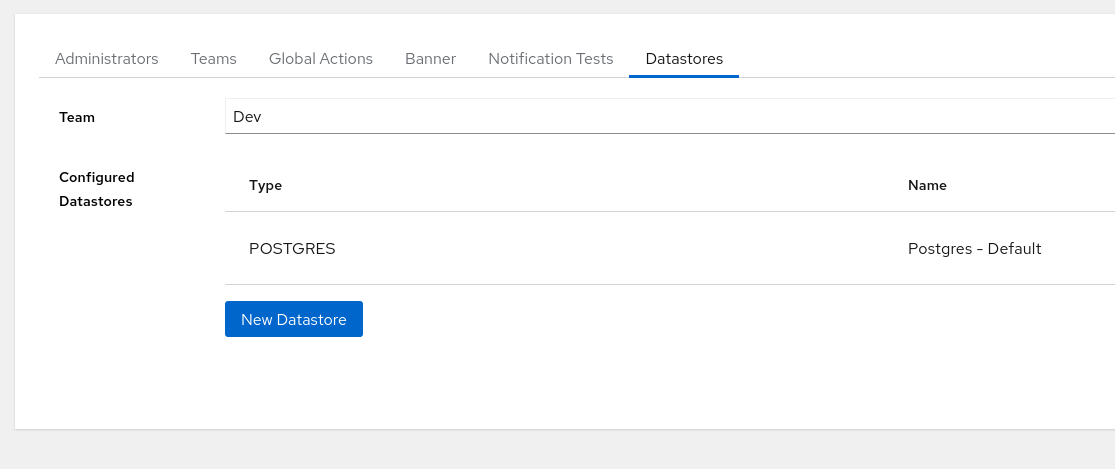
New Datastore
- Configure the
ElasticsearchDatastore:
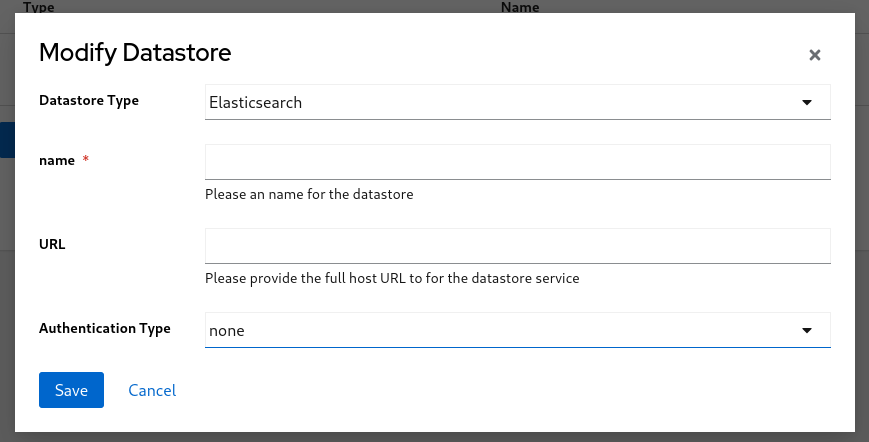
New Datastore
- Select
Elasticsearchfrom theDatastore Typedropdown - Provide a
Namefor the Datastore - Enter the
URLfor the Elasticsearch instance - Select
api-keyfromAuthentication Typefrom dropdown - Enter the
API Keyfor the Elasticsearch instance, generated in step 1 - Click
Save
Test Configuration
To configure a test to use the elasticsearch backend, you can:
- Navigate to a test configuration page, e.g.
http://localhost:8080/test/10 - Select the
Elasticsearchbackend defined in theDatastoresconfiguration from theDatastoredropdown
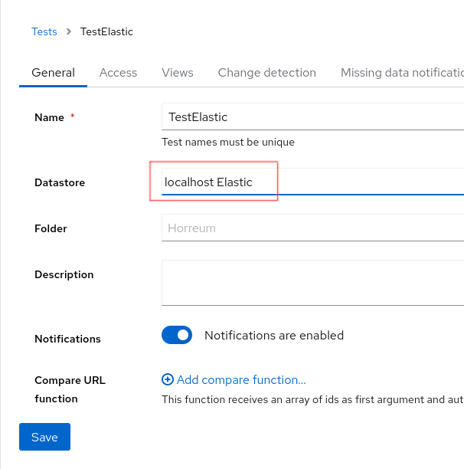
Configure Test
- Click
Save
Feedback
Was this page helpful?
Glad to hear it! Please tell us how we can improve.
Sorry to hear that. Please tell us how we can improve.