Add Users and Set Roles
Horreum is a multi-tenanted system, hosting data for multiple teams: for a detailed discussion please see User management and security.
Users who have a -manager role (e.g. engineers-manager) can create new users, add/remove existing users to to the team and manage permissions. In order to do so visit your profile settings by clicking on your name in upper right corner, and switch to the Managed Teams tab.
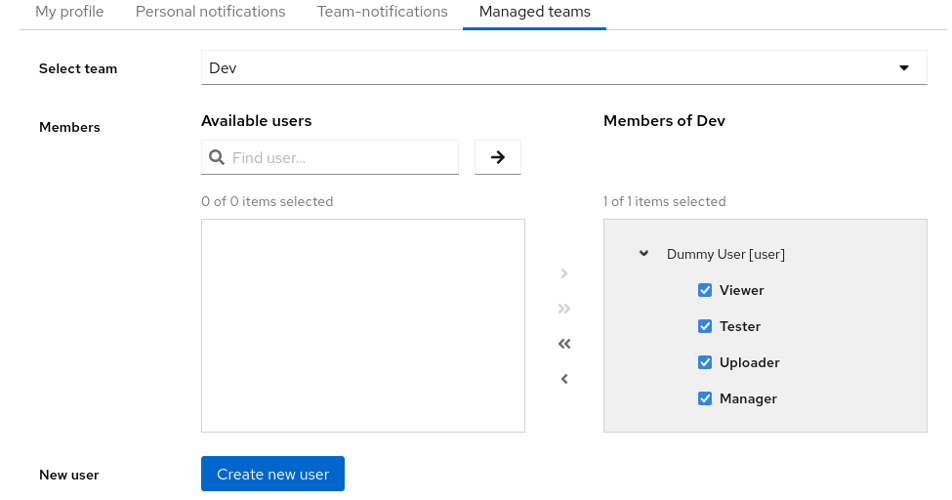
Manage Teams
From the Select team drop down, select one of teams you manage. Search for existing users in Find User.. search box and use the arrows in the middle to add or remove members of the team. Checkboxes allow you to add/remove roles for this team. When you’re finished with the changes press the Save button at the bottom.
You can also use this screen to create new users to become members of your team.
Feedback
Was this page helpful?
Glad to hear it! Please tell us how we can improve.
Sorry to hear that. Please tell us how we can improve.