Create new test
After starting Horreum and logging in you’ll find a blank table with New Test button above:
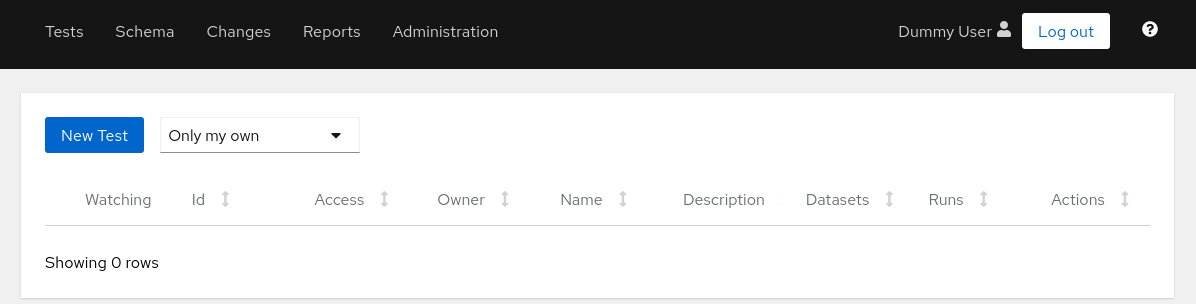
Manage Teams
All you need to fill in here is the test name. Test names must be unique within Horreum.
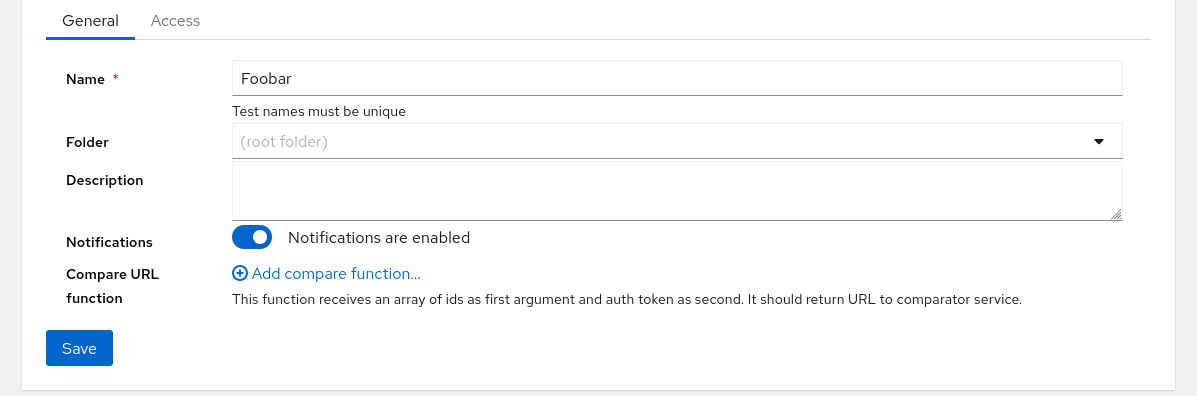
Manage Teams
When you press the Save button on the bottom several other tabs appear on the top; you can go to Access. The test was created with Private access rights; if you want anonymous users to see your tests you can set it to Public and save the test.
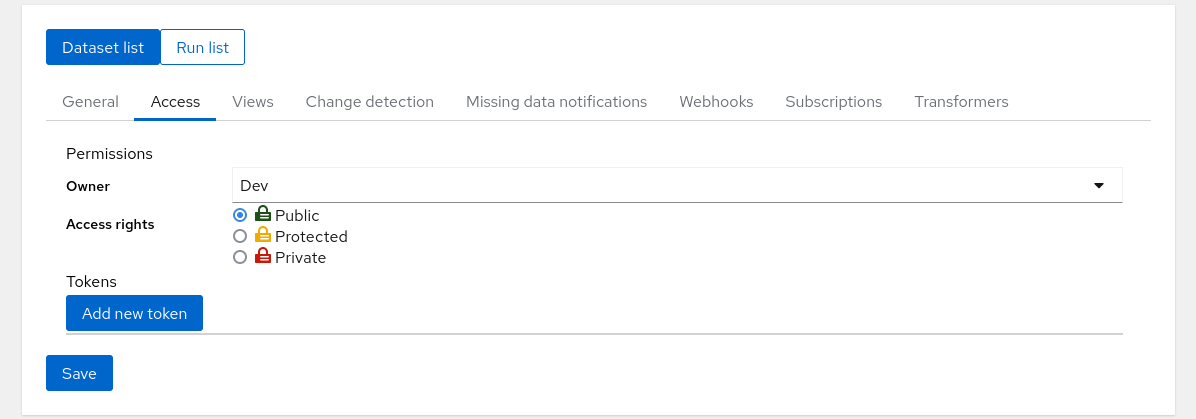
Manage Teams
When you’re done you can navigate to Tests in the bar on the top of the screen and see that the test was really created:
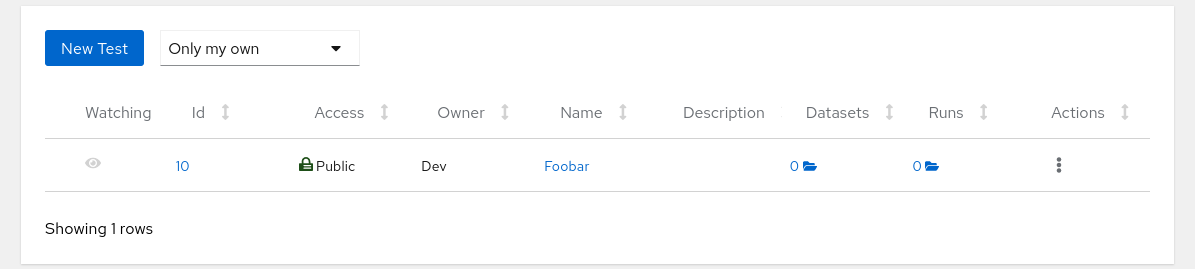
Manage Teams
The test is there but in the Run Count column you don’t see any runs. Now you can continue with uploading data into Horreum.
Feedback
Was this page helpful?
Glad to hear it! Please tell us how we can improve.
Sorry to hear that. Please tell us how we can improve.