Dataset Experiment Evaluation
Using the Dataset Experiment Evaluation View
Using the Experiment evaluation window you can quickly see the values and the relative difference of a Run.
Start by initially loading the Test. Then click the Dataset list button.
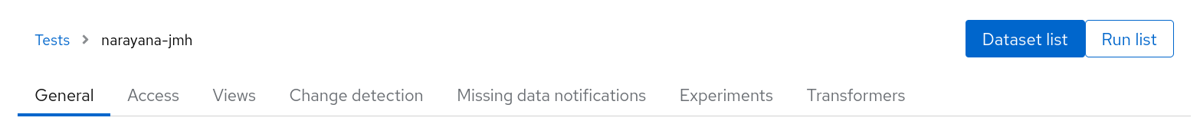
Dataset List
Then select the individual Test Run you want to compare with it’s Baseline.
By navigating to the uploaded run Dataset view page you will see a button “Evaluate experiment”. Clicking this button opens a window revealing the comparison result for the current Run and the Baseline Run..
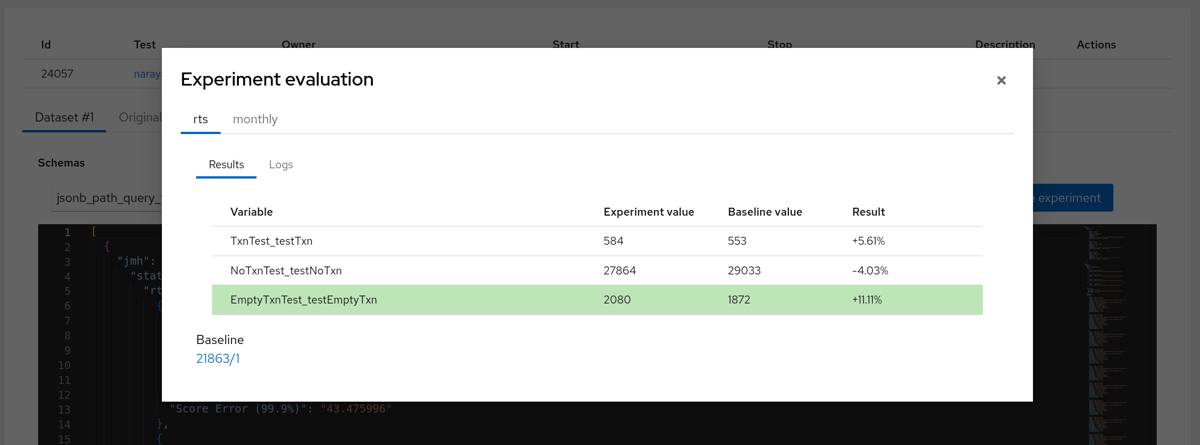
Individual Evaluation
Results show the values then the percentage difference.
Datasets Comparison View
Horreum provides multiple Run comparisons in the Dataset Comparison View. We can filter based on the Filter labels defined in the Schema.
Start by initially loading the Dataset list. Then click the button “Select for comparison”.
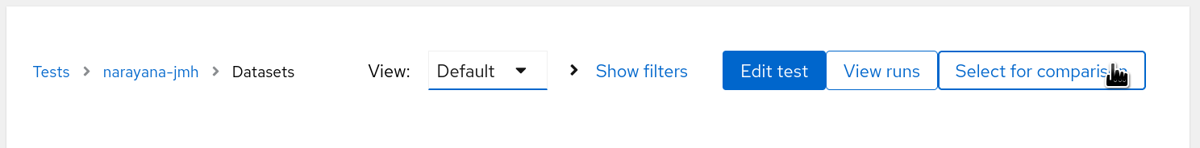
Select for comparison
Next the Comparison view is displayed. This is where filters are set.
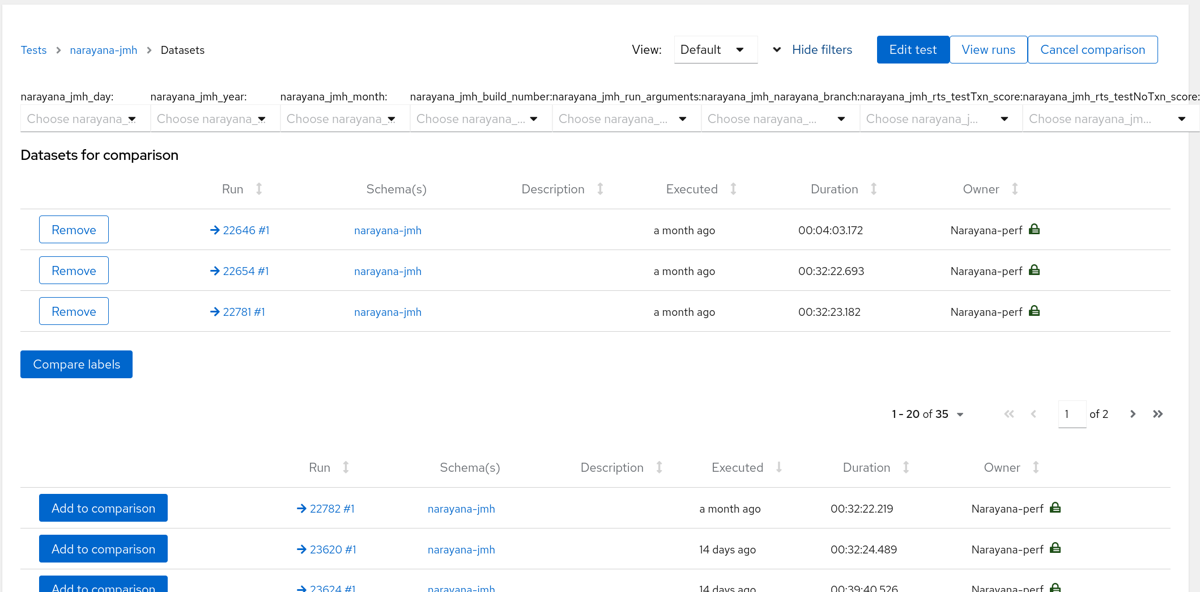
Dataset selection
Select a number of Runs to be compared using the “Add to comparison” button. Then click the “Compare labels”. Displayed next is the Labels Comparison view.
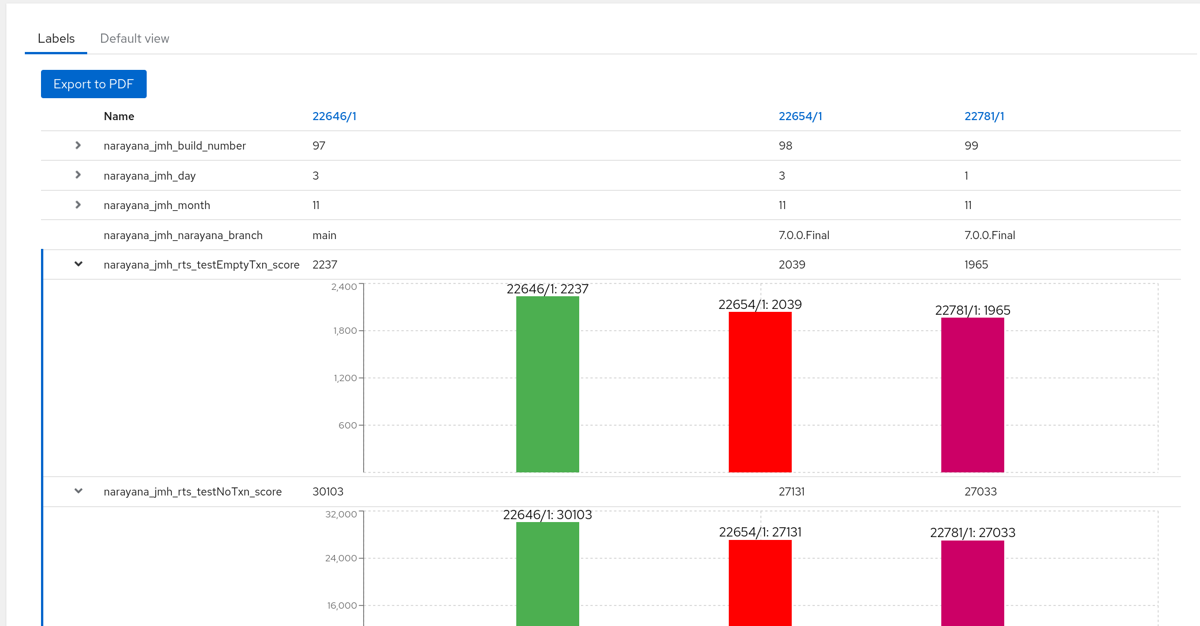
Multiple Dataset comparison
Displayed here are multiple Datasets. Schema Labels can be expanded to display a bar graph representing each Run.
In this guide two things were shown. How to compare an individual Dataset. Followed by comparing multiple Datasets.
Feedback
Was this page helpful?
Glad to hear it! Please tell us how we can improve.
Sorry to hear that. Please tell us how we can improve.