Import and Export Tests and Schemas
Categories:
Background
To simplify copying Tests and Schemas between Horreum instances Horreum provides a simple API to export and import new Tests and Schemas. Horreum also support updating exising Schemas and Tests by importing Tests or Schemas with existing Id’s. For security reasons you need to be part of the team or an admin to be able to import/export Tests/Schemas.
Prerequisites:
- Horreum is running
- To export you have previously defined a
Schemafor the JSON data you wish to analyze, please see Define a Schema- To export you have previously defined a Test, please see Create new Test
Import or Export using the UI
This section explains how to import and export tests or schemas using the Horreum UI.
Export Tests or Schemas
To export a test or schema, navigate to the corresponding entity in the UI and select the “Export” tab.
Note: You must be logged in to access the “Export” tab.
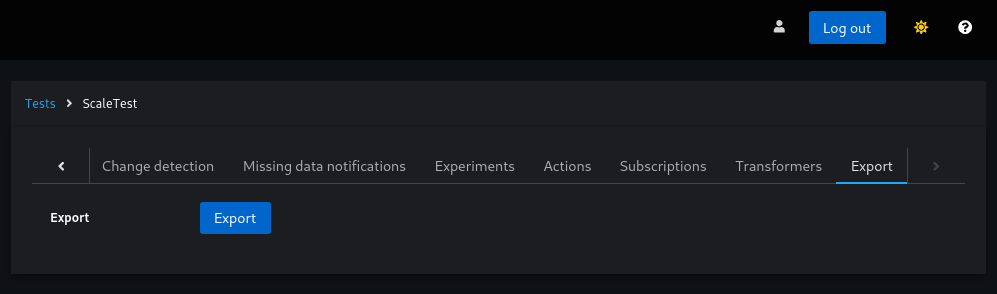
Export a test
The following are simple examples of an exported Test
{
"variables": [],
"missingDataRules": [],
"experiments": [],
"actions": [],
"subscriptions": {
"users": [],
"optout": [],
"teams": [],
"testId": 109
},
"id": 123,
"name": "ScaleTest",
"description": "My awesome description",
"datastoreId": null,
"fingerprintLabels": [],
"transformers": [],
"notificationsEnabled": true,
"access": "PUBLIC",
"owner": "dev-team"
}
and an exported Schema
{
"labels": [
{
"id": 3210,
"name": "value",
"extractors": [
{
"name": "value",
"jsonpath": "$.value",
"isarray": false
}
],
"filtering": true,
"metrics": true,
"schemaId": 322,
"access": "PUBLIC",
"owner": "dev-team"
}
],
"transformers": [],
"id": 321,
"uri": "urn:dummy:1.0",
"name": "Dummy Schema",
"description": "This schema is here just to test some functionality in production...",
"access": "PRIVATE",
"owner": "dev-team"
}
Import Tests or Schemas
To import a test or schema, click the “Import Test” button on either the “Tests” or “Schemas” page. The following screenshot shows the button on the “Tests” page.
Clicking the button opens a popup where you can either drag and drop your file or browse your directory to select it.
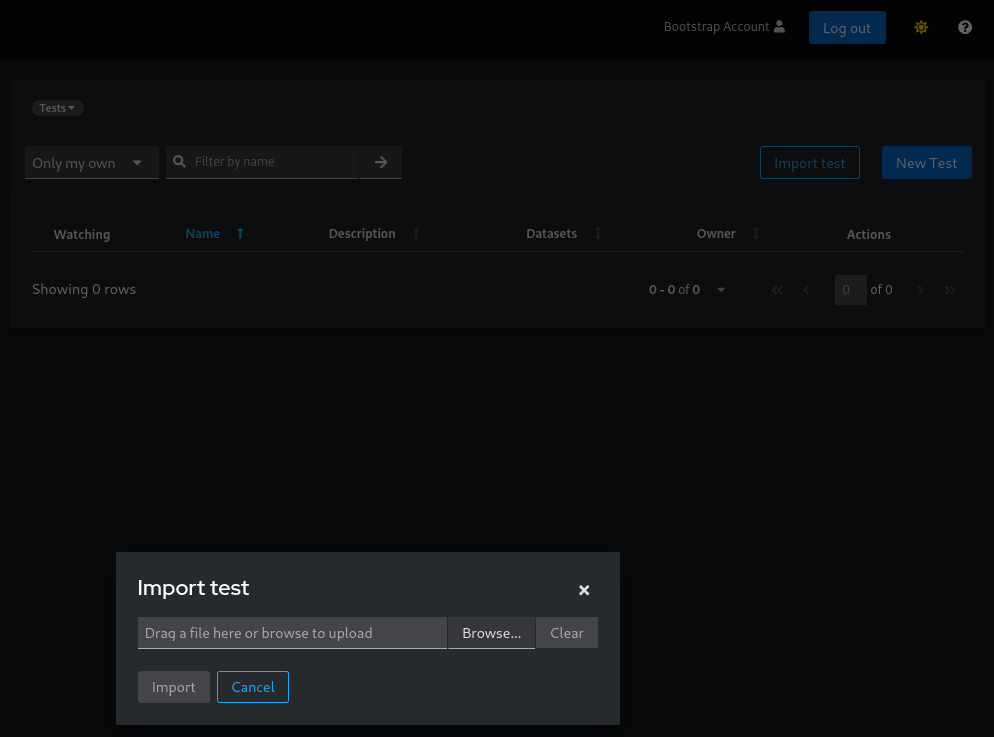
Import a test
Be aware that this functionality is used for both creating a new entity or updating an existing one, therefore that’s your responsibility to provide the correct JSON in according to what is your purpose. In order to trigger either an update or a creation, it is all about the top entity’s ID: if present the process will treat it as an update otherwise as a creation.
Important: Importing can either create a new entity or update an existing one. The process depends on the ID in the JSON:
- If the ID is present, the entity is updated.
- If the ID is missing, a new entity is created.
Make sure to provide the correct JSON format based on your intent.
Duplicate a Test or Schema
Exploiting this export/import functionalities you can easily duplicate Tests in this way:
- Export the test you want to duplicate
- Update the exported JSON by removing the top ID key (or set to
null) - Update the name of the Test, otherwise it will collide with the one you are duplicating
- Import the new JSON using the “Import test” functionality
Note: when importing a new Test, you don’t have to care about cleaning up all the IDs of the sub-entities. The process itself will care about that, so that new entities will be created.
Import or Export using the API
You can do the same using the exposed Horreum API. The only prerequisite is having a valid API Key, if you are unfamiliar with generating an API Key, please see Upload Run.
Export Schemas
API_KEY=HUSR_00000000_0000_0000_0000_000000000000
SCHEMAID='123'
curl "http://localhost:8080/api/schema/$SCHEMAID/export" -H "X-Horreum-API-Key: $API_KEY"
Export Tests
API_KEY=HUSR_00000000_0000_0000_0000_000000000000
TESTID='123'
curl "http://localhost:8080/api/test/$TESTID/export" -H "X-Horreum-API-Key: $API_KEY"
Import Schemas
curl -X POST 'http://localhost:8080/api/schema/import' \
-H "X-Horreum-API-Key: $API_KEY" \
-H 'content-type: application/json' \
-d @/path/to/schema.json
Note: if you want to update an existing Test use
PUTinstead ofPOST
Import Tests
curl -X POST 'http://localhost:8080/api/test/import' \
-H "X-Horreum-API-Key: $API_KEY" \
-H 'content-type: application/json' \
-d @/path/to/test.json
Note: if you want to update an existing Test use
PUTinstead ofPOST
Export objects
TestExport
The export object for Tests is called TestExport and contains a lot of other fields in addition to what’s defined in Test. This includes, variables, experiments, actions, subscriptions, datastore and missingDataRules. This is to simplify the import/export experience and make sure that all the data related to a Test has a single entrypoint in regard to import and export. Note that secrets defined on Action are not portable between Horreum instances and there might be security concerns so they are omitted. The apiKey and password attributes defined on the config field in Datastore are also omitted and will have to be manually added in a separate step.
SchemaExport
The export object for Schemas is called SchemaExport and contains other fields in addition to what’s defined in Schema. This includes, labels, extractors and transformers. This is to simplify the import/export experience and make sure that all the data related to a Schema has a single entrypoint in regard to import and export.
Feedback
Was this page helpful?
Glad to hear it! Please tell us how we can improve.
Sorry to hear that. Please tell us how we can improve.