Manage Reports
Categories:
Background
Creation of Report Configurations in Horreum is straightforward enough but deletion can be not obvious. A Report Configuration can be updated or saved as a individual Report. A useful procedure when modifying an existing Report that functions correctly.
Report Deletion
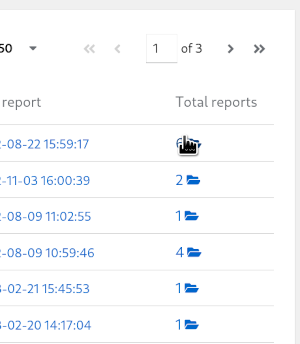
Select Report configurations
To delete an existing Report select the folder icon in the Total reports column on the Report Configuations list view. Each instance of a Report will have a red coloured button named Delete.
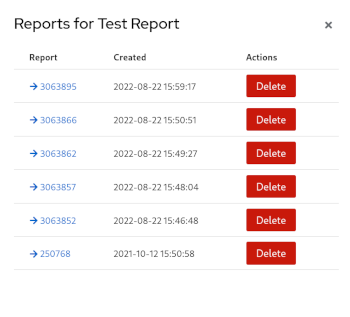
Available Report configurations
The same task can be repeated using the web API to delete a Report. Copy and paste this into your shell. Note, modify the REPORT_ID parameter. The response to expect is a 204 HTTP response code for a successful deletion.
REPORT_ID=<your_report_id_here>
curl 'http://localhost:8080/api/report/table/'$REPORT_ID -H 'content-type: application/json' -H "X-Horreum-API-Key: $API_KEY" --request DELETE -v
Feedback
Was this page helpful?
Glad to hear it! Please tell us how we can improve.
Sorry to hear that. Please tell us how we can improve.