Get Started
Categories:
Running Horreum locally
In this tutorial we’ll show you how to start Horreum and its infrastructure using container technologies such as podman or docker.
1: install required software
Make sure that you have either podman and podman-compose or docker and docker-compose installed. Some scripting we have prepared to simplify the startup also requires curl and jq. On Fedora you would run
sudo dnf install -y curl jq podman podman-plugins podman-compose
This setup is going to use ports 8080 (Horreum application), 8180 (Keycloak), and 5432 (PostgreSQL) on localhost. Please make sure that these are not used by any other application.
2: start Horreum
We have prepared a simple script that downloads all the necessary files and starts all containers in host-network mode:
curl -s https://raw.githubusercontent.com/Hyperfoil/Horreum/0.6/infra/start.sh | bash
After a few moments everything should be up and ready, and a browser pointed to http://localhost:8080 will open.
3: log in
In the upper right corner you should see the Log in button. Press that and fill in username user and password secret. When you sign in the upper right corner you should see that you’re authenticated as ‘Dummy User’.
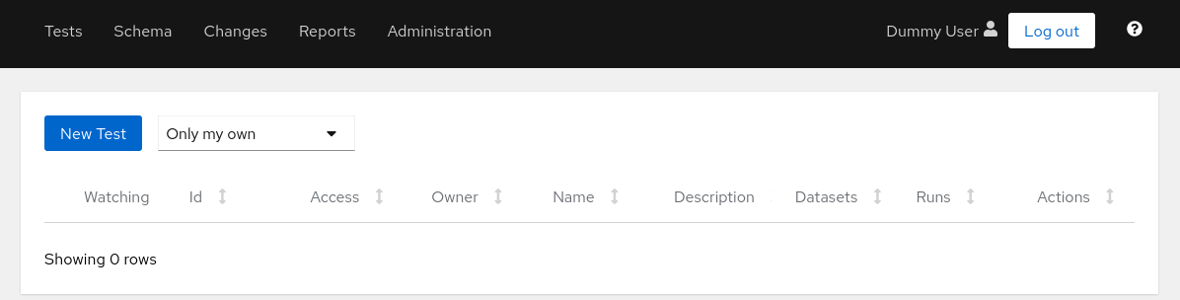
User logged in
You can explore the application but at this moment it is empty. Let’s continue with creating a test and uploading a run.
stop Horreum
You can stop and remove all the containers using the command below:
podman kill $(podman ps -q --filter 'label=io.podman.compose.project=horreum')
podman rm $(podman ps -q -a --filter 'label=io.podman.compose.project=horreum')
Feedback
Was this page helpful?
Glad to hear it! Please tell us how we can improve.
Sorry to hear that. Please tell us how we can improve.